Add Images To Your Blog And Where To Get Them
Images Make An Attractive Post
More than words, an image speaks about your message in one glance. So, make sure that the image you include in your post is relevant to what you are talking about. Colors attract the eyes automatically because our eyes react to light. Colors are hues of light. That's the reason why adding an image to your post make your post visually attractive and appealing.You can position your image to the left, center, or to the right. It can occupy the entire width of your post or just part of it. If the image is on the left or right, the text floats to the side of the image (just like what you see here).
Where To Get Images For Free
As much as possible, use your own images. Do not use someone else's photos or images without permission from the owner. Images found on the Net are by default public domain unless explicitly declared otherwise. Be careful not to infringe copyrights. Images under the Creative Commons are free to be used on other sites. You can find these on Wikimedia Commons.Some other sites, like stock photo sites, allow you to use their images by linking to them, or by downloading them with the provision that you credit the source of the image. Some of the images I use on this site are from 123 Royalty Free Stock Photos. They have free photos available for download for a limited time only. After such period, the photo returns with a tag price.
Tip. Don't clutter your page with images. One image is enough.

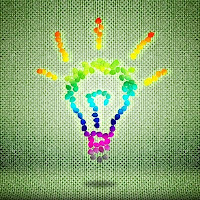
Comments
Post a Comment