Show Your Ads: 6th Step To MMO
Show The Ads
Have you signed up for Google Adsense yet? If not, sign up now so you can proceed to the next step. Ready? We've come to the exciting part.
1. Go to your Blogger dashboard. On the left side, click
Earnings. This shows you the Adsense settings. Simply connect your Adsense account. If you feel lost, read this post for detailed steps.
2. Then, still on your dashboard, click
Layout on the left sidebar menu. This shows you the layout of your blog. Look for the box Blog Posts and edit it. You can find the Edit button in the lower right corner of the box.
3. Editing the
Blog Posts box opens the Configure Blog Posts window. Scroll down and check Show Ads Between Posts. This further shows additional settings. You can leave them as is. Scroll down further and hit Save.
The steps here are shortcuts. I recommend that you read this detailed on how to set up Google Adsense on your Blogger site.
That's it. Google ads will start showing on your blog. You can now start promoting your website.
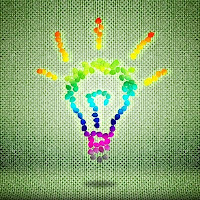
Comments
Post a Comment