Create A Blog: 3rd Step To Making Money Online
Create A Blog
Here comes an exciting part. You are now going to setup your blog — your own web site.
At this point, you must already have an idea in mind about what you are going to talk about on your blog. You have brainstormed, and must have picked the subject that interests you most.
It is useless to set up your blog now if you have not thought yet what to write. So, if there's nothing in your head yet, go back one step backward and begin brainstorming. Otherwise, continue to next instruction.
Go to Blogger and sign up. Don't worry it is free. Blogger is one of Google's free products. So, to sign up for Blogger is signing up for Google. If you already have a Google or Gmail account, just sign in. Your Google or Gmail account is also your Blogger account.
If you're not familiar with Blogger, go to this tutorial first. Start with "Get Started With Blogger." Choose the topic "Blogger Getting Started Guide." Down below, follow the instructions under "Create a blog."
When creating your blog, Blogger will ask you to provide two things: (1) your blog's address or URL and (2) your blog's title. This is where your first creativity comes.
With millions of blog spots, we're running out of URL. So, be creative. Choose a URL that is short and easy to remember.
Make it straight forward and related to your blog. For example, this blog's URL is ez2mmo.blogspot.com.
Make it straight forward and related to your blog. For example, this blog's URL is ez2mmo.blogspot.com.
If the URL or address you have thought of has been taken, try reinventing the words. Examples: twitter instead of tweeter; fiverr instead of fiver. Google comes from the word googol.
If you want, you can also add your own name, eg noahsark.
If you want, you can also add your own name, eg noahsark.
Now that you've created your blog (your own web site), it's now time to fill it with contents. Prepare to write a short article that's around 300 to 500 words. Go to the next lesson for some tips.
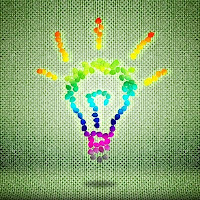
Comments
Post a Comment