Earn Money Online Through Google Adsense
Google Adsense is a form of advertising. I guess that you are already familiar with banner ads that you often see on various websites. You can find an example on this site.
Most banner ads are image ads; some are text ads. If your site is hosted by Blogger, then you won't have a problem putting Google ads on your site because it's just a matter of a couple of clicks.
If Google says that you can start earning from AdSense, you will be asked to connect your AdSense account to your Blogger account. So, do check your Earnings (left side bar) page from time to time.
You start earning from Google AdSense the moment someone clicks one of your ads. For each click of your ad, you earn at least $0.01. Yes, that's one cent of a dollar. If your ad received 1000 clicks, that means you have earned $10. Sounds simple? It is.
Here's the hard part. Though it is possible for your banner ads to receive 1000 clicks, that depends on a lot of factors such as:
Most banner ads are image ads; some are text ads. If your site is hosted by Blogger, then you won't have a problem putting Google ads on your site because it's just a matter of a couple of clicks.
First Thing First - Acquaint Yourself With Adsense
Watch this video to give you a comprehensive understanding of what Adsense is and what it does.If Your Site is Hosted By Blogger
If your site is hosted by Blogger, which I assume it is, you are going to signup for Adsense via Blogger. It is not really a requirement. You can directly go to Google AdSense to sign up, but for beginners, the Blogger approach is friendlier.
Signing Up For Adsense Via Blogger
You need to have an account with AdSense so that the earnings that your ads generate are credited to you.
Go to your Blogger Dashboard. On the left sidebar menu, click Earnings. Click the button Sign up for AdSense to bring you to the Google Ads signup page. The fact that you already have a Blogger account, all you have to do is sign in for AdSense.
In some cases, you may not see the Blogger + Google AdSense signup page. Instead, it displays a message that your blog is not yet eligible to show Google ads. Just wait some time until Google makes your site eligible.
Go to your Blogger Dashboard. On the left sidebar menu, click Earnings. Click the button Sign up for AdSense to bring you to the Google Ads signup page. The fact that you already have a Blogger account, all you have to do is sign in for AdSense.
In some cases, you may not see the Blogger + Google AdSense signup page. Instead, it displays a message that your blog is not yet eligible to show Google ads. Just wait some time until Google makes your site eligible.
The Adsense Signup Page
This is your next destination — the Google AdSense signup page.
- If you already have a Google account, which is also your Blogger account, click the first blue button; otherwise, click the second button to create a new Google account.
- On the next page, you are going to describe your website.
- On the final page, you are going to submit your application. Google will notify you once your application is approved. Don't be intimidated by this. If your site is honest and trustworthy, there is nothing to worry about. In the meantime, read Adsense's eligibility process.
Showing Google Ads On Your Blogger Site
Once your AdSense application has been approved, you can now show banner ads on your site and start earning.
- On your Blogger dashboard, click Layout shown on the left sidebar.
- Once the layout of your site shows up, click Edit shown in the Blog Posts box to display the Configure Blog Posts box.
- On the Configure Blog Posts box, check Show Ads Between Posts.
- Save it and that's it. Google ads will start showing on your blog.
If Your Site Is Not Hosted By Blogger
If your site is not hosted by Blogger, sign up for AdSense directly on the Google AdSense site. On the Adsense start page, choose I Am...Publisher. On the Google Ads Publisher page, click Get Started With Adsense to sign up. If you already have a Google account, such as Gmail, then you can directly sign in here.When Do You Start Earning
If your blog is new, most likely you cannot start earning yet. You can already put ads on your site, but if someone clicks it, whatever earnings it generates, it won't be credited to you. You qualify to earn from Adsense once your site becomes eligible to show Google ads.If Google says that you can start earning from AdSense, you will be asked to connect your AdSense account to your Blogger account. So, do check your Earnings (left side bar) page from time to time.
You start earning from Google AdSense the moment someone clicks one of your ads. For each click of your ad, you earn at least $0.01. Yes, that's one cent of a dollar. If your ad received 1000 clicks, that means you have earned $10. Sounds simple? It is.
Here's the hard part. Though it is possible for your banner ads to receive 1000 clicks, that depends on a lot of factors such as:
- Visits. Your site should have lots of visitors a day.
- Your visitors should click the ads. But you are not allowed to invite them to click your ads; not even to suggest it. It's against the AdSense Terms of Service (TOS).
- Your site should have good contents, not just one, but a lot.
- Your site should rank on SERP; that's search engine results page. The SERP is what you see after you have Googled a search word or keyword. The SERP shows 10 possible results (pertaining to a variety of web pages) that are relevant to the keywords you just searched. To rank on SERP is actually the hardest part.
The Secret of Google Adsense Revealed
Yes, Google AdSense offers you an opportunity to earn. But you won't get rich with AdSense alone. If you want to earn $1000 a month solely from Google AdSense, assuming that for each click you earn $0.01, your banner ads should receive around 100,000 clicks. Rarely, that you'd earn $1 for each click. Normally, it ranges from $0.01 to $0.10.
To receive 100,000 clicks, your site should receive 1,000,000 visits a month or around 30,000 visits a day. If one site can only receive 1,000 visits a day, you must have 30 websites that receive 1000 visits a day in order to earn $1000 a month.
The example I used is based on a conservative calculation. It is possible that you can be lucky to receive 10,000 visits a day for just one site. But this requires that your site contains large volume of information.
Don't let your enthusiasm be dampened by what I just revealed. There are other ways to earn online. Google Adsense is just one of them.





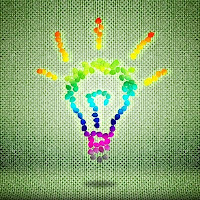
Comments
Post a Comment